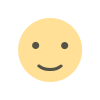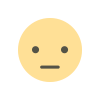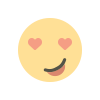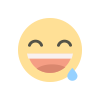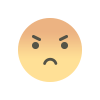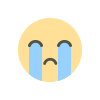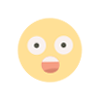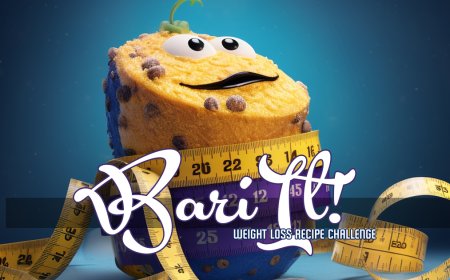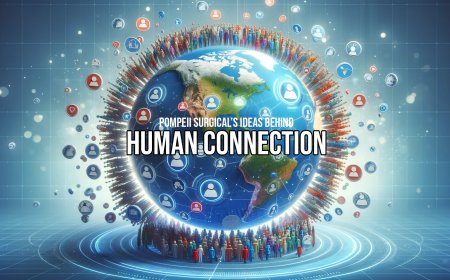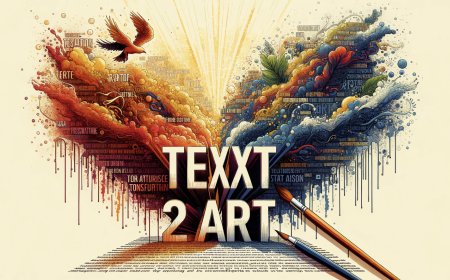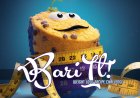Google Drive, Documents and Sheets Access For Leaders and Captains

reetings to our dedicated readers and those eager to master Google Products! Today, we will explore the pivotal role Google products play in the efficient operations of Pompeii Volunteers. This comprehensive guide aims to equip Volunteer Leaders and Captains with the expertise to proficiently use Google Drive and Sheets. Let's begin!
-
Overview:
Google Drive and Sheets have become integral tools for many organizations, including Pompeii Volunteers, due to their efficiency in facilitating communication and collaboration.
-
Fundamental Concepts:
- Google Drive: A cloud-based storage solution that enables users to save files online and access them anywhere from various devices.
- Google Sheets: A web-based spreadsheet application allowing for real-time collaboration and data management.
-
Responsibilities:
- Access Management: Access to the Master Sheet and designated Drive folders is restricted to authorized Volunteer Leaders and Captains. Another Captain or Leader must grant access.
- Document Integrity: Preserve the sanctity of shared files in Drive. Refrain from deleting or modifying files unless necessary, especially those created by others.
- Positive Collaboration: Ensure all interactions within these platforms are constructive, maintaining a harmonious collaborative environment.
-
Guidelines:
- Accessing Shared Content: Shared files or folders will be available in the "Shared with me" section of your Google Drive.
- Uploading to Drive: Use the '+ New' button on the left pane to create or upload files.
- Using Sheets: Navigate to the Master Sheet for data entry, chart creation, and real-time collaboration.
-
Advantages:
Proficiency in Google products ensures seamless communication, real-time collaboration, and effective data management, fostering a cohesive team environment.
-
Practical Uses:
For instance, when orchestrating a community initiative, the Master Sheet can monitor volunteer assignments and timelines, while Drive can archive relevant materials and documents.
-
Resources:
- Google Drive: LEADERSHIP FOLDER, CAPTAIN FOLDERS, VOLUNTEER WORK SPACE FOLDERS
- Google Sheets: VOLUNTEER LEADERSHIP - MASTER SHEET & VOLUNTEER CAPTAIN - MASTER SHEET
-
Suggested Uploads:
- Training Modules
- Agendas and Meeting Records
- Event Media Content
- Project Roadmaps
- Collaborative Idea Documents
- Evaluation Reports
-
Conclusion:
As key members of Pompeii Volunteers, leveraging the capabilities of Google products is paramount for streamlined operations. By adhering to best practices and responsibilities, we can ensure effective and harmonious teamwork.
What's Your Reaction?